











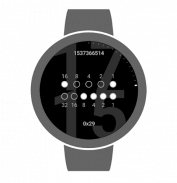

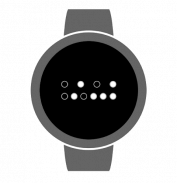
Binary Watch Face

คำอธิบายของBinary Watch Face
Binary watch face for Wear OS. Decimal numbers are merely hinted in the background.
Features
• Watch face complications*
• Date & battery level indicators
• 12/24-hour format selection
• Date format options, including Unix timestamp
• Optional binary representation of seconds
• Seconds ticks for additional hint to binary values
• Colors, effects, themes and size customization
• Ability to hide decimal numbers and hints
• Color in ambient mode on supported devices**
• Interactive watch face features***
• Help topics for reading the binary watch.
Accessing Watch face settings
• Option 1, using the phone: Open the Wear OS (Android Wear) app, and then tap the white gear icon in the center of the selected watch face.
• Option 2, directly on watch: Tap and hold anywhere on the watch face, and then select the white gear icon.
Using interactive actions
Tap anywhere on the watch face to toggle background numbers on and off.
Tap in the center of the binary dots to toggle bit numbers.***
Tap on selected complications to view additional data.*
Reading the binary watch
For detailed information, select Help from the options menu of the Watch face settings companion app on the phone.
Frequently asked questions
Featured question: "I have installed the app but cannot find out how to start it."
Answer: The watch face is designed for use with Wear OS smartwatches. It is accessible via the Wear OS (Android Wear) app instead of a stand-alone launcher icon as it is not for the smartphone itself.
Read all frequently asked questions here: https://goo.gl/ncNIs8
Requirements: Wear OS smartwatch. Both square and round screen devices are supported.
This app is intended exclusively for use with smartwatches and cannot be started on a smartphone.
Disclaimer: The application is provided as is without liabilities or warranties of any kind, either express or implied.
* Watch face complications support requires Wear OS 1.0 (formerly Android Wear 2.0, based on Android 7.1.1)
** Color in ambient mode is not supported by certain Wear OS devices. Actual colors may vary or may not be visible at all.
*** Interactive watch faces feature requires Android Wear 1.3 (based on Android 5.1.1) with Interactive Watch Faces support.
หน้าปัดแบบไบนารีสำหรับ Wear OS ตัวเลขทศนิยมเป็นเพียง hinted ในพื้นหลัง
คุณสมบัติ
•ดูภาวะแทรกซ้อนที่ใบหน้า *
•ตัวบ่งชี้ระดับวันที่และแบตเตอรี่
•การเลือกรูปแบบ 12/24-hour
•ตัวเลือกรูปแบบวันที่ซึ่งรวมถึงเวลาประทับของ Unix
•การแสดงไบนารีไม่กี่วินาที
•วินาทีจะแสดงคำแนะนำเพิ่มเติมเกี่ยวกับค่าไบนารี
•สีลักษณะพิเศษธีมและการปรับแต่งขนาด
•ความสามารถในการซ่อนตัวเลขทศนิยมและคำแนะนำ
•สีในโหมดแวดล้อมบนอุปกรณ์ที่รองรับ **
•คุณสมบัติการดูหน้าตาแบบอินเตอร์แอ็กทีฟ ***
•หัวข้อความช่วยเหลือสำหรับการอ่านนาฬิกาไบนารี
การเข้าถึงการตั้งค่าหน้าปัดนาฬิกา
•ตัวเลือกที่ 1 ใช้โทรศัพท์: เปิดแอป Wear OS (Android Wear) จากนั้นแตะไอคอนรูปเฟืองสีขาวตรงกลางหน้าปัดนาฬิกาที่เลือก
•ตัวเลือกที่ 2 โดยตรงในการดู: แตะค้างไว้ที่ใดก็ตามบนหน้าปัดแล้วเลือกไอคอนรูปเฟืองสีขาว
การใช้การทำงานแบบโต้ตอบ
แตะที่ใดก็ได้บนหน้าปัดเพื่อเปิดหรือปิดตัวเลขพื้นหลัง
แตะที่จุดกึ่งกลางของจุด binary เพื่อสลับหมายเลขบิต ***
แตะที่ภาวะแทรกซ้อนที่เลือกเพื่อดูข้อมูลเพิ่มเติม *
การอ่านนาฬิกาไบนารี
สำหรับข้อมูลโดยละเอียดเลือกวิธีใช้จากเมนูตัวเลือกของแอปพลิเคชัน Companion การดูการดูใบหน้าบนโทรศัพท์
คำถามที่พบบ่อย
คำถามที่แนะนำ: "ฉันได้ติดตั้งแอป แต่ไม่สามารถหาวิธีเริ่มใช้งานได้"
คำตอบ: หน้าปัดนาฬิกาถูกออกแบบมาเพื่อใช้กับสมาร์ทแวร์ Wear OS สามารถเข้าถึงได้ผ่านทางแอป Wear OS (Android Wear) แทนไอคอนตัวเรียกใช้งานแบบสแตนด์อะโลนเนื่องจากไม่ใช่สำหรับสมาร์ทโฟน
อ่านคำถามที่พบบ่อยทั้งหมดที่นี่: https://goo.gl/ncNIs8
ข้อกำหนด: สวม smartwatch ของ OS รองรับทั้งอุปกรณ์สแควร์และหน้าจอ
แอปพลิเคชันนี้มีไว้สำหรับใช้กับ smartwatches เท่านั้นและไม่สามารถเริ่มต้นบนสมาร์ทโฟนได้
คำแถลงสิทธิ์: แอปพลิเคชันได้รับ ตามความเป็นจริง โดยไม่มีความรับผิดหรือการรับประกันใด ๆ ไม่ว่าโดยชัดแจ้งหรือโดยนัย
* การดูภาวะแทรกซ้อนที่เกิดขึ้นกับใบหน้าต้องใช้ OS 1.0 (เดิมคือ Android Wear 2.0 โดยอิงกับ Android 7.1.1)
** สีสันในโหมดแวดล้อมไม่ได้รับการสนับสนุนจากอุปกรณ์สวมใส่บางระบบ สีจริงอาจแตกต่างกันไปหรืออาจมองไม่เห็น
คุณลักษณะใบหน้าของหน้าจอแบบโต้ตอบต้องมี Android Wear 1.3 (ใช้ Android 5.1.1) พร้อมการสนับสนุน Interactive Watch Faces

























